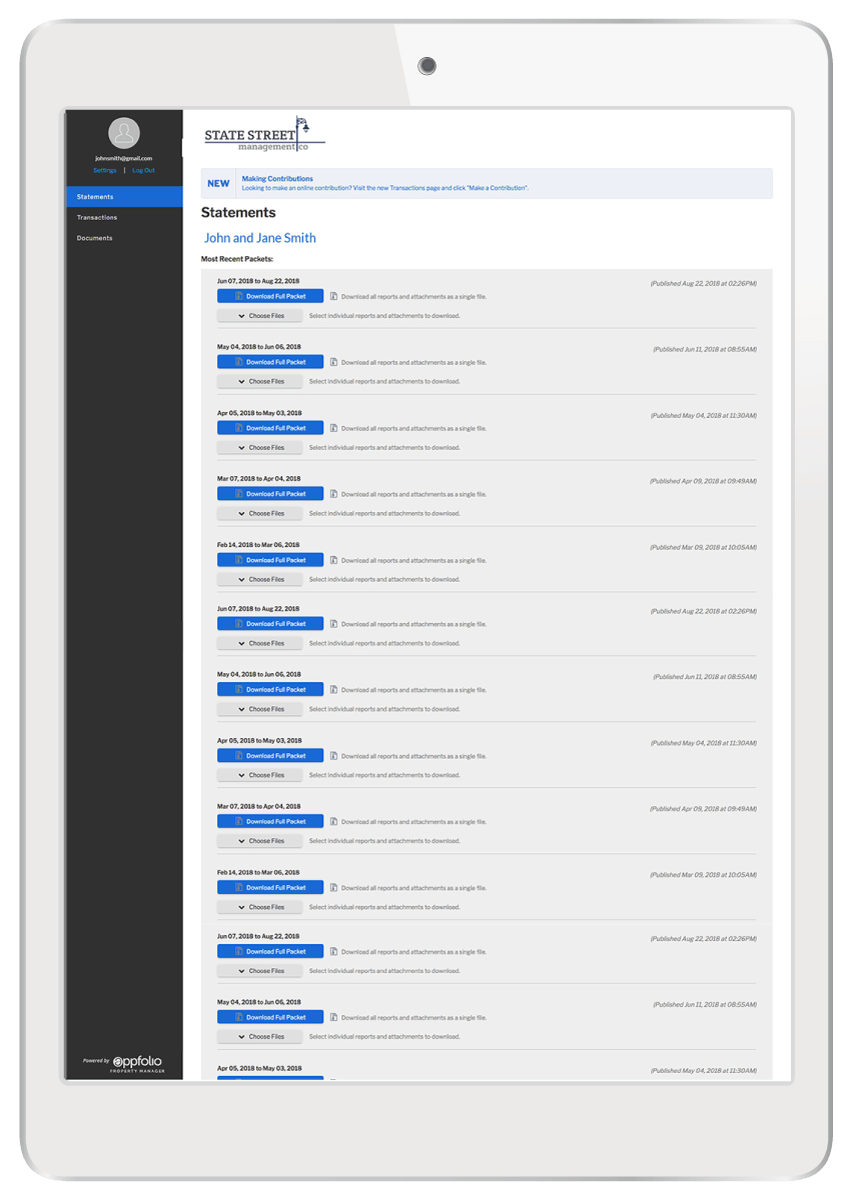Association Client Portal
Easily access your Association’s financial records, shared documents, and secure online payment options—all in one place.
Need help getting started?
Just scroll down for step-by-step instructions on how to activate your portal account.
Please Note: AppFolio is an independent third-party platform used by Cadmus Properties to provide secure and convenient account access for our clients.
Homeowners Online Portal Overview
The Online Portal is an easy, fast, and secure way to pay dues and other charges online, view payment history, and submit architectural reviews. Access your Online Portal from any mobile device by downloading the mobile app from the Google Play
or the App Store.
Appfolio FAQs
Got a question? We’re here to help.
BACKED BY INNOVATIVE TECHNOLOGY
The online Owner Portal streamlines communication, protects your investment, and helps you maximize the value of your properties.
SIMPLIFIED & SECURE PAYMENTS
Make and receive payments from the mobile-friendly Online Portal. Directly send funds for owner contributions, including emergency maintenance repairs, renovations, or reserves via eCheck or Debit Card.
24/7 ACCESS & PROPERTY INSIGHTS
Get on-demand access to financial statements, monthly summaries, year-end tax statements, and important documents from anywhere using our robust mobile capabilities.